
SPONSORS AND EXHIBITORS - REGISTERING YOUR TEAM
Thank you for choosing to participate at the Smarter Mobility Africa 2024 summit as a Sponsor or Exhibitor!
We want to ensure that your team is ready for our event.
Let’s ensure everybody’s names are on the list when they arrive at the event ☺️
SOME IMPORTANT NOTES BEFORE WE GET STARTED
Deadline
The deadline for your team to register is 24 September 2024.
👩🏿👦
Your team admin
We will be referring to somebody we call your "team admin". This is the person from your company who has been listed as the main contact for administering your involvement at the Smarter Mobility Africa 2024 summit. One of our client service contacts will be talking directly to the team admin / main contact to ensure that your company's exhibition stand or sponsorship branding process gets done.
🎟️
Your team's event tickets
We've given your tickets to claim to your team admin, along with instructions on where and how to get your team on our system.
⭐ 5 easy steps to get registered ⭐
- Your company's team admin needs to give you the 'magic link' we emailed them. You need that to access the Registration Platform
- View your available tickets
- Register yourself
- Assign the ticket yourself. Otherwise you will be on the system, but have no ticket
- Review who from your team is correctly registered
We've emailed your team admin a 'magic link' that will automatically log you into our Registration Platform. No username and password are needed!
Can't remember where to find the magic link?
Your team admin can refer to an email sent from customerservices@wearevuka.com titled “How to register your team for Enlit Africa” to find it, or get in touch with their client service or sales contact.
How does a magic link look?
It is just a URL with a token it ("...Token=...") - as long as your team admin share the full magic link with you, you can access the platform.
Who can use the registration platform?
Anybody in your team who needs to be registered as a Sponsor Delegate, Exhibitor Delegate or Booth Personnel.
-- STEP 2 View your available tickets --
Browse to the “Available tickets” tab
Here you can check how many sponsor/exhibitor delegate or booth staff tickets you have available, in line with your sponsorship /exhibition package allowance.
As you book tickets the available and claimed quantities will automatically update.

To claim a ticket, you will have to 1) register yourself, and then 2) assign the ticket to yourself.
- Navigate to the “Claim a ticket” tab
- Register the person attending by clicking the ADD NEW GROUP MEMBER button:
- Complete the registration form steps.
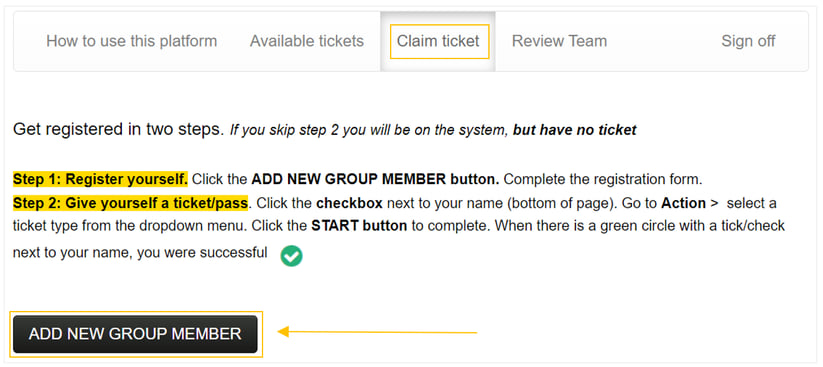
-- STEP 4 Assign a ticket to yourself --
Please note - if you skip this step, you will be registered but have no ticket. 
-- STEP 5 Review who has been registered --
Navigate to the “Review Team” tab to download your report and track who has been registered. If somebody does not appear on the report, it is possible that they have been registered but no ticket assigned to them.
✨ And that's it - in 5 easy steps! ✨
We will now share some additional info you may need later:
Cancel a registration
It is possible that somebody in your team can no longer attend due to illness, schedule or other reasons. To cancel their ticket, follow the same steps you did when you assigned the ticket to them, but this time, in Action, select 'Cancel Group Members' and click on START to complete.

Substitute who is attending
If you need to make a substitution, you would need to
- Cancel who is attending
See the above section on 'Cancel a registration' - Register the new person who is attending
See 'STEP 3 Register yourself' - Assign the ticket to the new registrant.
View the above sections on 'STEP 4 Assign a ticket to yourself'
Enquiries and assistance
For enquiries on how to use the Registration platform, or sponsorship or exhibition enquiries, please email your client service contact:
Warda Jakoet
warda.jakoet@wearevuka.com